Go to CSS Editor in Customize option
Label1{
margin-bottom: -50px !important;
}
Just replace 'Label1' with the ID of your widget. You can get the widget ID by hovering the mouse over the Edit button of that particular widget in the Blog Layout Manager. You can see its widget id name in the status bar of your browser.
#BlogArchive1{
margin-top: -50px !important;
}
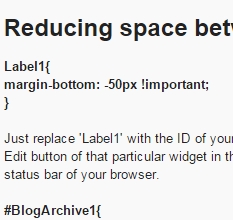
No comments:
Post a Comment
Do pass your comments here.